In S/4HANA, also known as the digital core, S/4HANA Enterprise Management is a collection of modules of which Asset Management is a part.
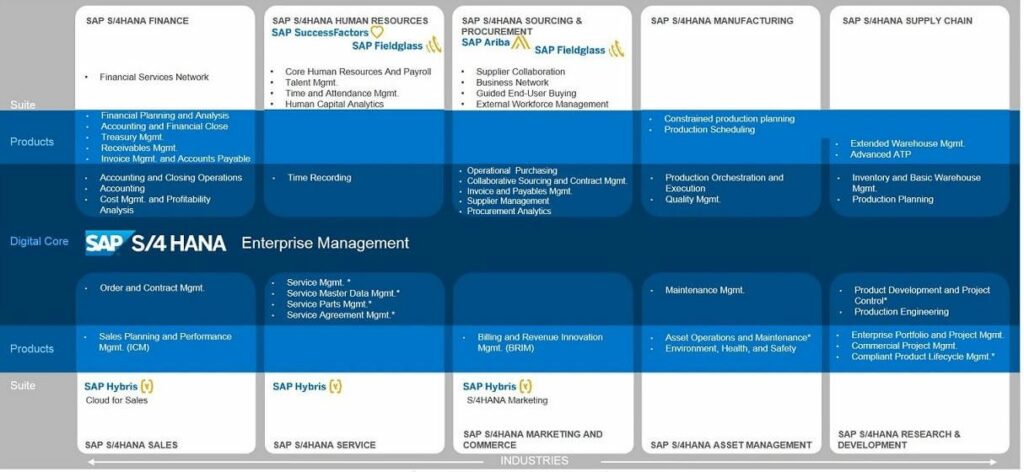
SAP S/4HANA Enterprise Management
SAP S/4HANA Enterprise Management can be executed on-premise or in the cloud. SAP S/4HANA Asset Management offers similar functionality to SAP ECC Enterprise Asset Management and consists of the following components:
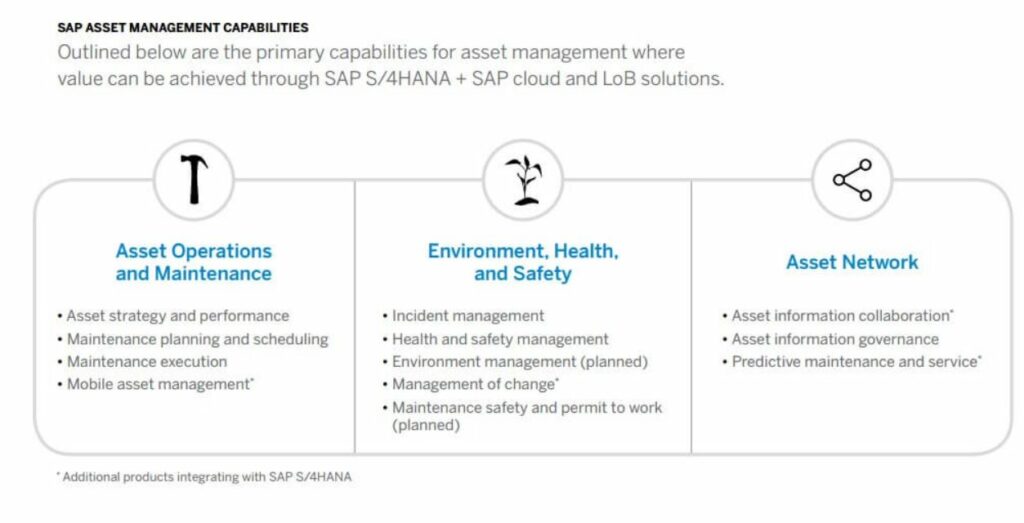
Components of SAP S/4HANA Asset Management
S/4HANA provides you with the tools to manage and keep your asset master data up-to-date. Similar to SAP ECC, maintenance plans ensure periodic creation of maintenance orders to keep your assets in optimal condition. In addition to periodic maintenance, you can use predictive maintenance to view real-time status information and trends.
The delivered functionality will be accessible to users through the Fiori Launchpad. Additionally, traditional tools such as the Netweaver Business Client are supported, and functionality can be accessed through Webdynpros and Floorplan Manager applications.
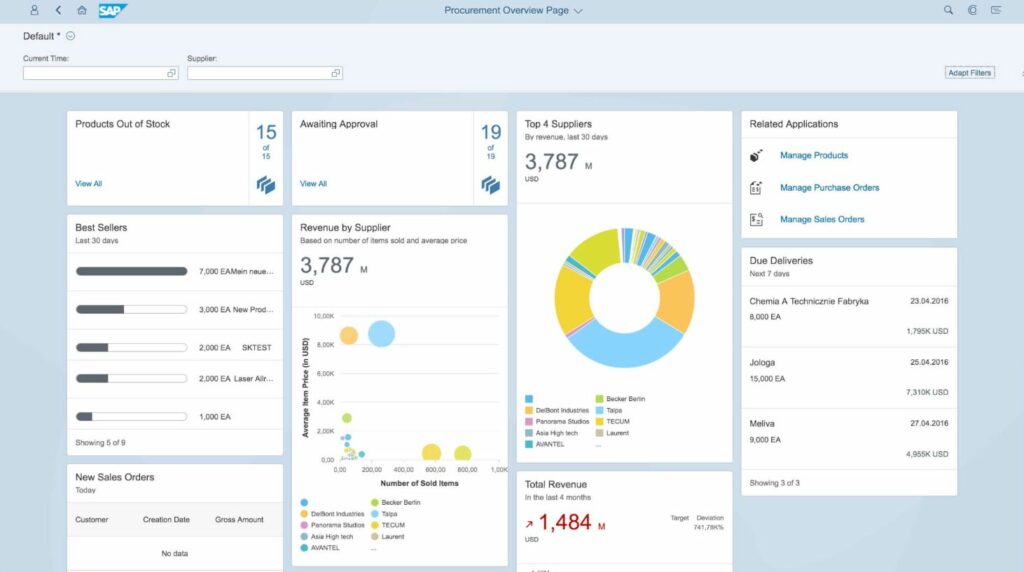
SAP Procurement Overview Page
We take you through the service and maintenance process from notification to confirmation and reporting. Each topic includes a practical example supported by functionality in SAP S/4HANA:
1. Asset Management in SAP S/4HANA – The notifier
2. Asset Management in SAP S/4HANA – The work planner
3. Asset Management in SAP S/4HANA – The maintenance worker
4. Asset Management in SAP S/4HANA – The team leader
5. Asset Management in SAP S/4HANA – Management
1. The notifier
Fiori Launchpad
One of the focal points of S/4HANA is role-based work through the Fiori Launchpad. The Fiori Launchpad is positioned as the new starting point for SAP end-users. From there, the employee only sees the functionalities that are relevant to them in the form of ’tiles’.
In version 1610 of S/4HANA, Asset Management is also included. The UI is fully harmonized, so the user experiences the same ‘look and feel’ everywhere. Below is a small selection from the total set of Asset Management functionalities available in the Fiori Launchpad.
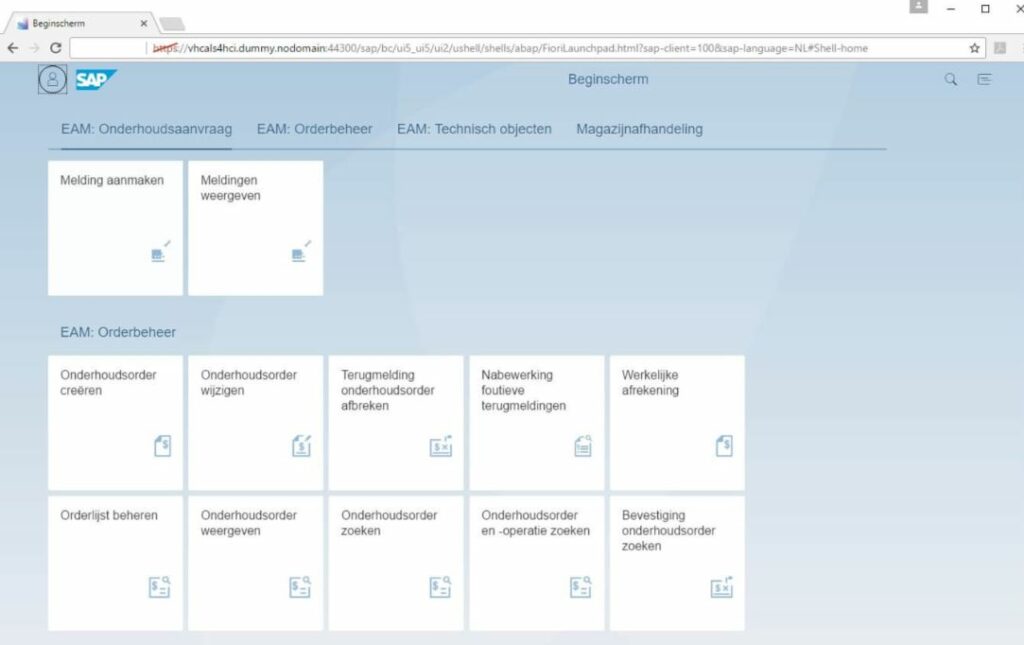
Fiori Launchpad
Request Maintenance
In your service and maintenance process, the notifier is responsible for reporting, for example, a malfunction. The notifier can easily create a maintenance request via the new app ‘Request Maintenance’.
The beauty of this app is that it can be accessed both via a laptop and a mobile device. The responsive nature of the app ensures that it adapts to the screen dimensions. The user can simply access their Fiori Launchpad for both situations.
Using quick search filters, it is possible to link a technical object to the notification. Of course, the notifier can provide details in the form of a description, long text, and location. A significant improvement is the ability to quickly add photos. The app immediately recognizes when a mobile device is used and offers the standard photo capabilities of the mobile device.
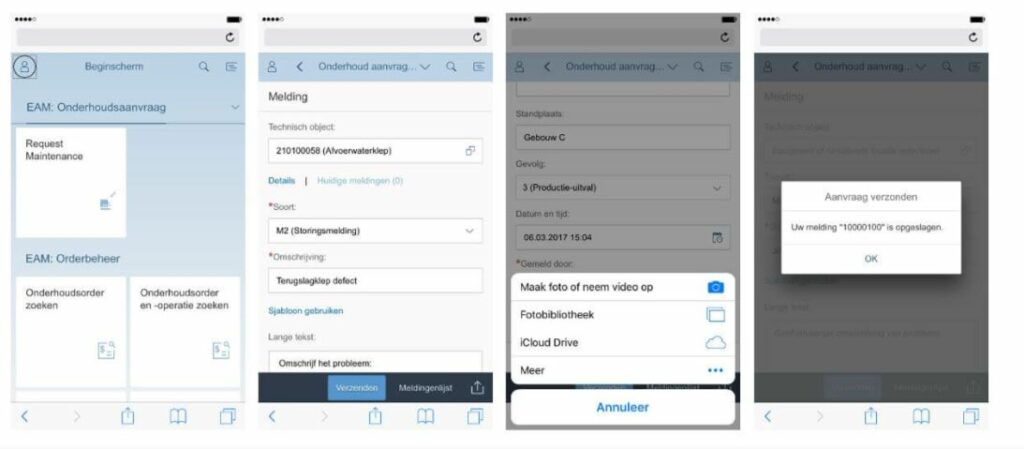
Request Maintenance via app
Monitor Maintenance Requests
After creating the maintenance request, the app ‘Monitor Maintenance Requests’ can be used to search and list notifications. This app offers powerful filtering and search capabilities. The capabilities in the mobile app are the same as on a laptop. So, the app provides full functionality and is not a slimmed-down version.
After listing the desired notifications, the user can customize the display and has the option to modify the notification (for example, by adding another photo).
With these two applications, the entire organization can easily assist in reporting incidents and reporting malfunctions.
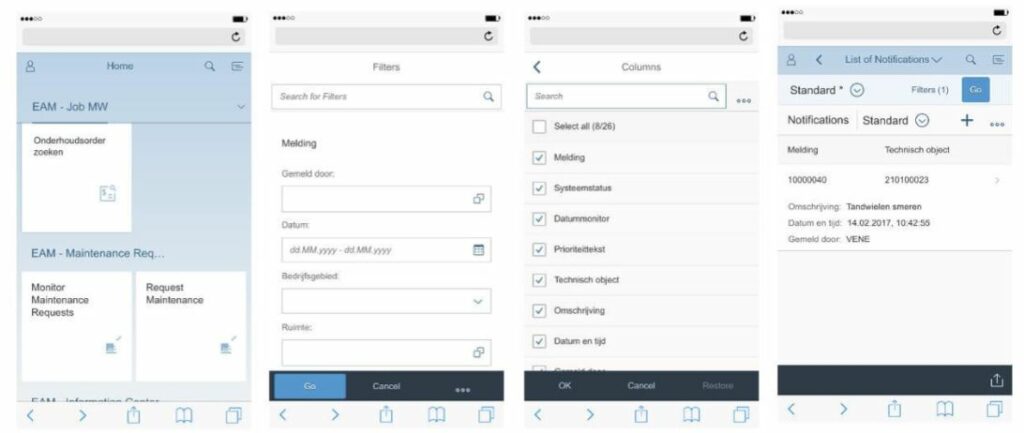
Monitor Maintenance Notifications
2. The work planner
Information Center for Orders and Notifications
As a work planner, you have an overview of all orders and notifications using the app ‘Information Center for Orders and Notifications.’ This Fiori app displays orders and notifications filtered according to your personal preferences.
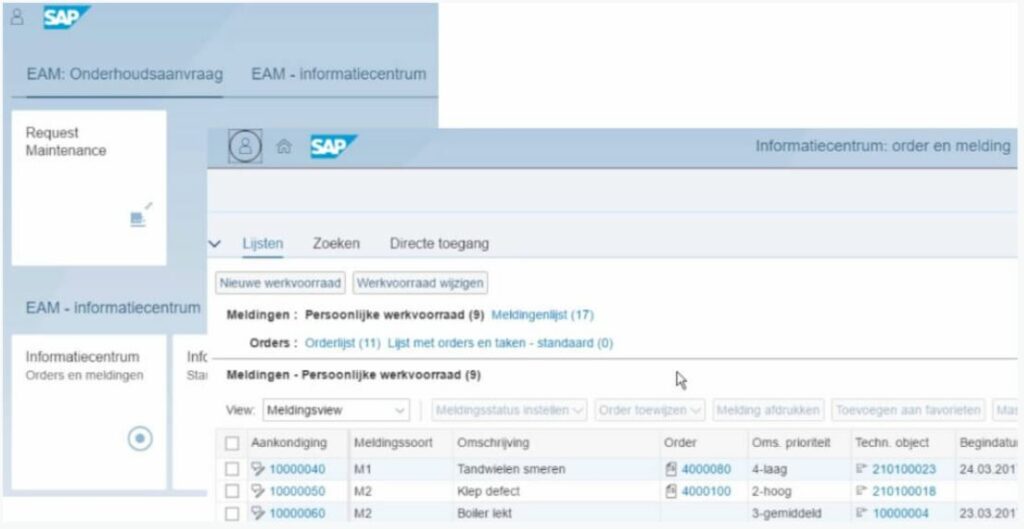
Information Center for Orders and Notifications
A previously submitted fault report or maintenance request can be reviewed based on criteria such as the description and additional details provided in the notification. A decision to close the notification or create an order for it can be made directly from this screen.
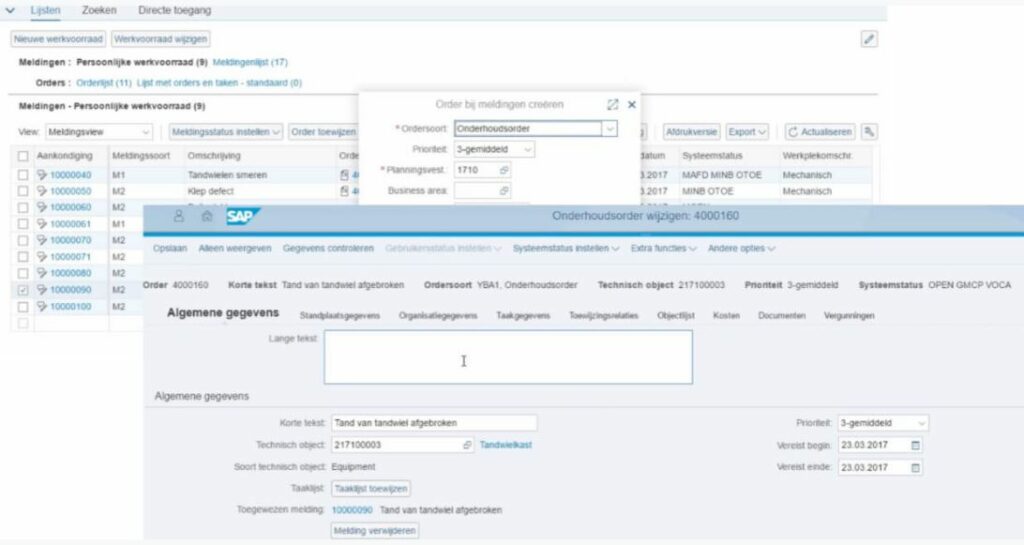
Create Order from Notification
General information, as well as specific task details, can be supplemented as needed. This app is also responsive and available on a smartphone, tablet, or desktop. The above screenshots show a desktop layout.
Planning in S/4HANA
SAP MRS is also available in S/4HANA, allowing created orders to be scheduled. SAP MRS for S/4HANA includes all the functionality you are accustomed to in the current ECC version. And SAP MRS for S/4HANA is actively being developed.
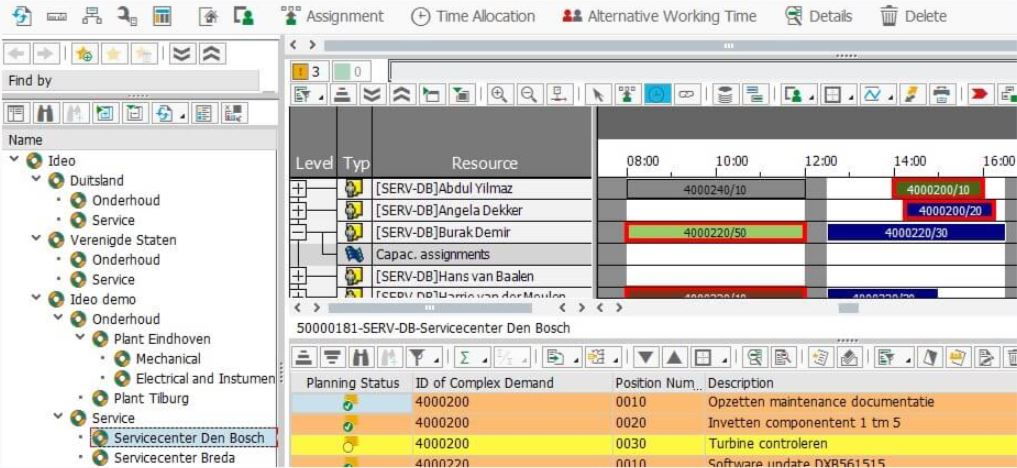
SAP MRS S/4HANA
Fiori Launchpad
One of the focal points of S/4HANA is role-based work through the Fiori Launchpad. The Fiori Launchpad is positioned as the new starting point for end-users. From there, employees only see the functionalities relevant to them in the form of ’tiles.’
In version 1610 of S/4HANA, Asset Management is also included. The UI is fully harmonized, providing users with a consistent ‘look and feel’ across all interfaces. Below is a small selection of Asset Management functionalities available in the Fiori Launchpad.
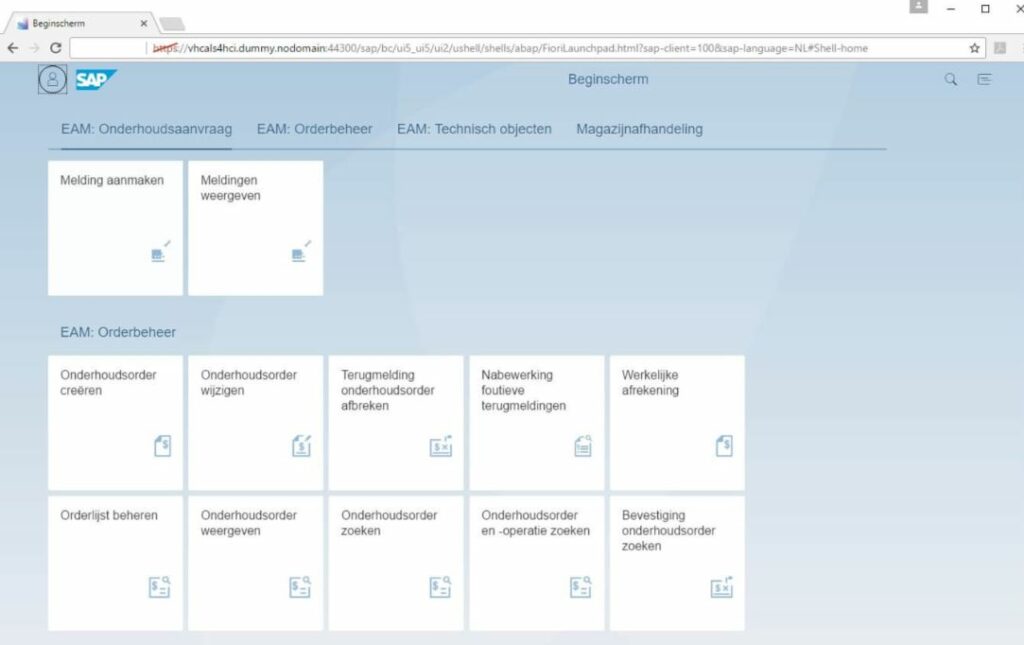
Fiori Launchpad
3. The maintenance worker
Fiori Launchpad
As a maintenance worker, you have access to all relevant Fiori and web applications in the Fiori Launchpad. By using these applications, the maintenance worker can easily report their worked hours and consumed materials. Below are some functionalities that make it easy for the maintenance worker to perform their tasks.
Job List
In the application below, the maintenance worker can view a list of scheduled tasks. These tasks are scheduled for you as a user. In addition to an overview, you can also easily navigate from this list to the content of the tasks to be processed. Additionally, the work order can be accessed in PDF format or the task can be assigned to a colleague.
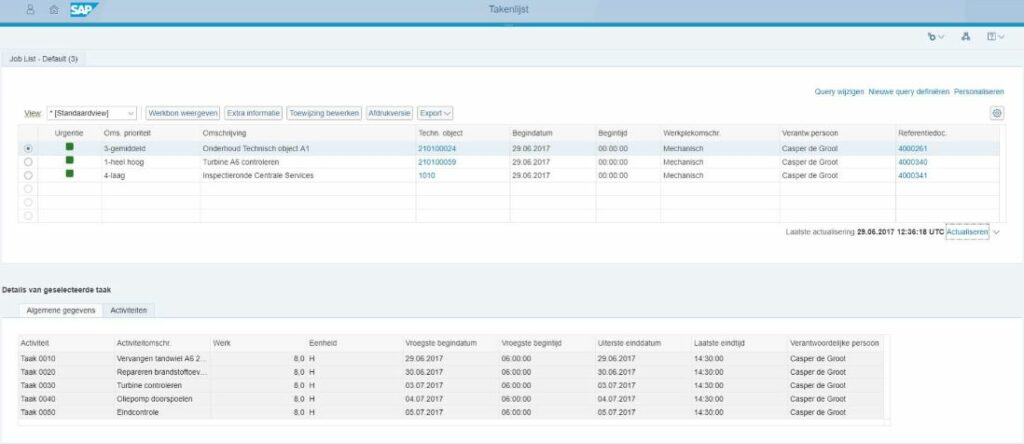
Job List Overview
Technical Object Information
For a maintenance worker, it is important to have quick access to the information of the object on which maintenance needs to be performed. With the ‘Display Technical Object’ app, they have access to the data of the technical object on any device. For more detailed information, the ‘Asset Viewer’ (X) is helpful. In the Asset Viewer, you have access to history and related objects from the technical object. The Asset Viewer provides insight into, among other things, orders, notifications, PO releases, documents, and permits. This allows the maintenance worker to immediately know about any other tasks or notifications that are open.
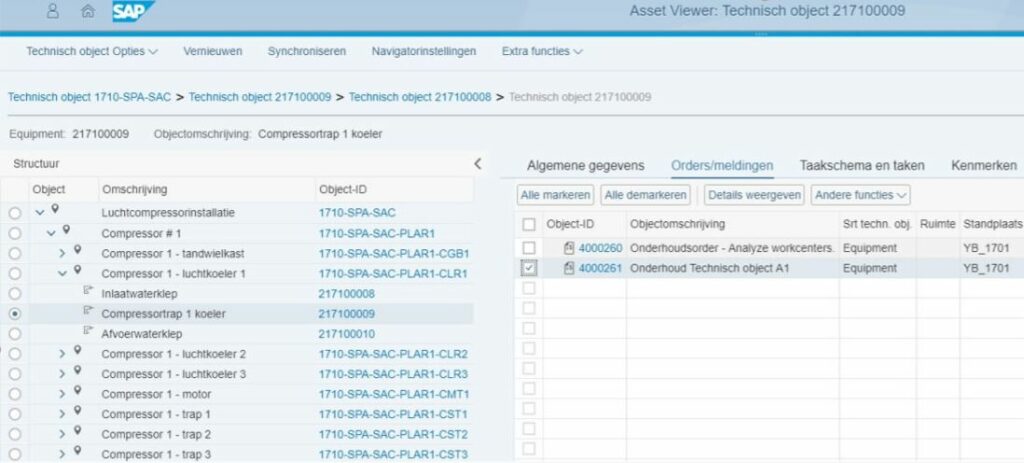
Asset Viewer Overview
Maintenance Order Confirmation
The “Confirm Jobs” application allows for the reporting of hours and materials. Additionally, the “My Timesheet” app can be helpful. These applications ensure that the reported hours are processed directly in SAP.
4. The team leader
Fiori Launchpad
As a team leader, it is important to have insight into the amount of work, available capacity, and hours worked by the team. We’ll show you how SAP S/4HANA supports all these aspects from the Fiori Launchpad. This launchpad provides a central place from which information is displayed quickly and beautifully.
KPI Tiles
SAP S/4HANA offers standard tools for quickly creating your own ‘KPI tile’. Such a tile displays real-time information at a glance, allowing, for example, immediate access to the number of open orders per location. In the screenshot below, you can see an example of this. When the tile is clicked, detailed information is displayed, which can be customized with smart selections and graphs.
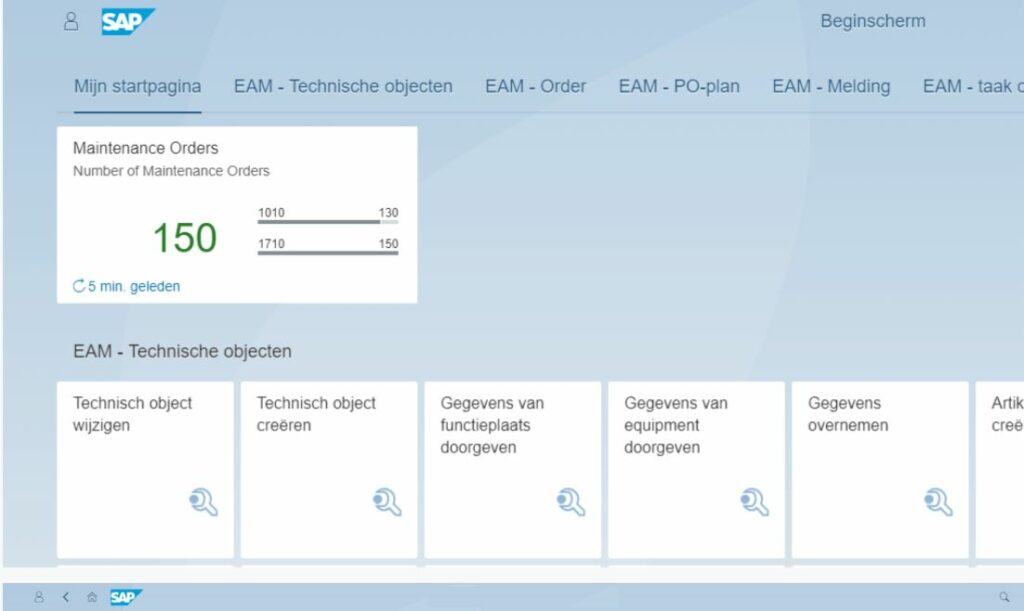
KPI Tile: Real-time information at a glance
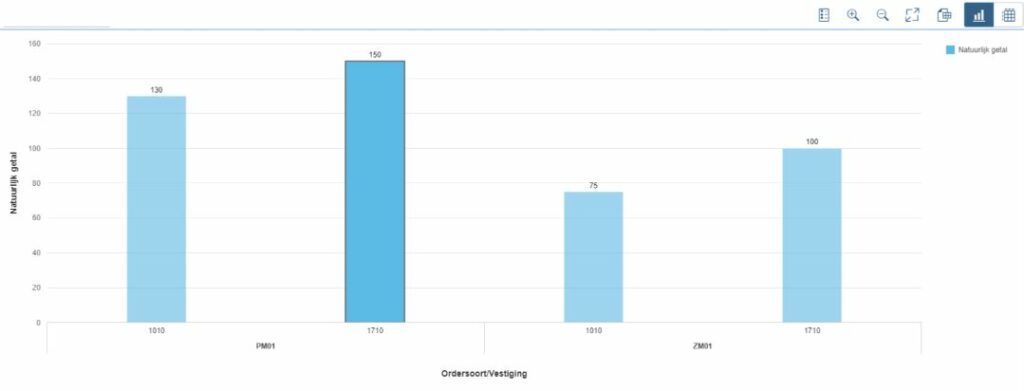
Detail Information KPI Tile
Capacity
When SAP MRS is used as a planning tool, there is a new Fiori application that provides insight into the capacity of the maintenance teams. Based on the amount of work and the availability of employees, the occupancy is displayed. This allows a team leader to quickly act in case of an imminent shortage – or surplus – of capacity.
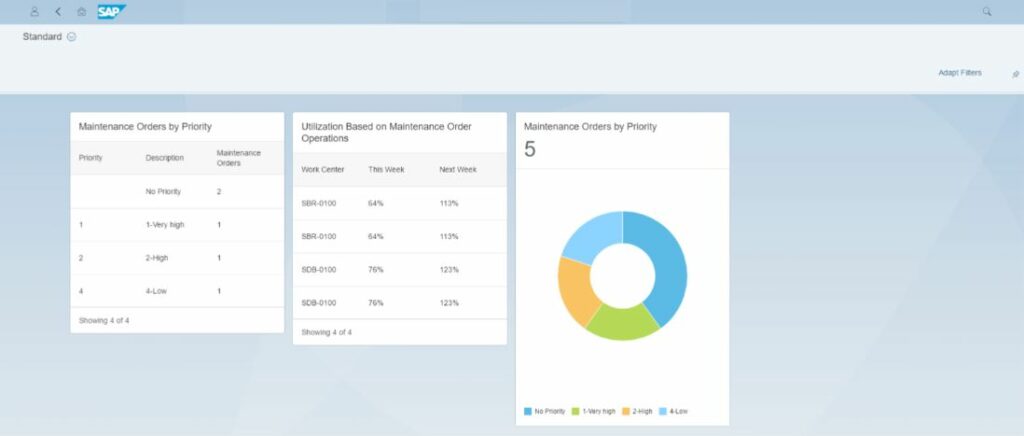
Fiori application
Time Reporting
Regarding the time reporting of the maintenance team, the ‘Approve Timesheet’ app can be helpful. This application assists the team leader in approving, correcting, and rejecting the time registration of maintenance workers. Once configured, this app is also centrally available on the Fiori Launchpad.
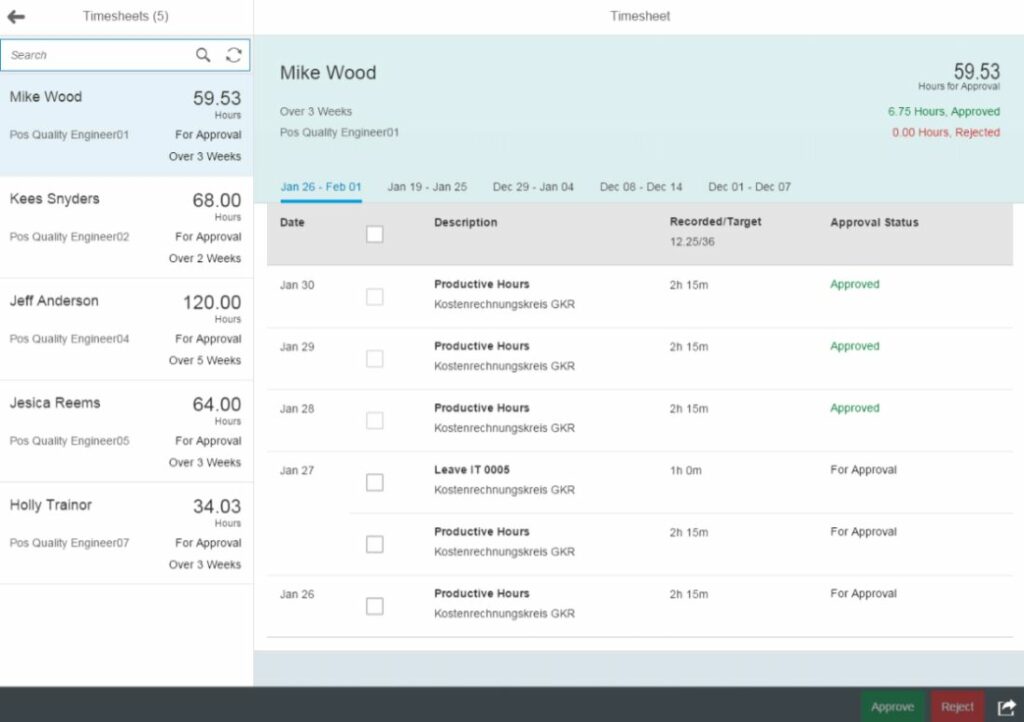
Fiori Launchpad – Approve Timesheet App
5. Management
Fiori Launchpad
Management needs consistent reports to aid decision-making and tools that swiftly and accurately handle routine tasks. For managers, the starting screen – the Fiori Launchpad – is equipped with ’tiles’ specifically for initiating important administrative actions. By incorporating KPI data into these tiles, it’s immediately clear which actions require attention at a glance.
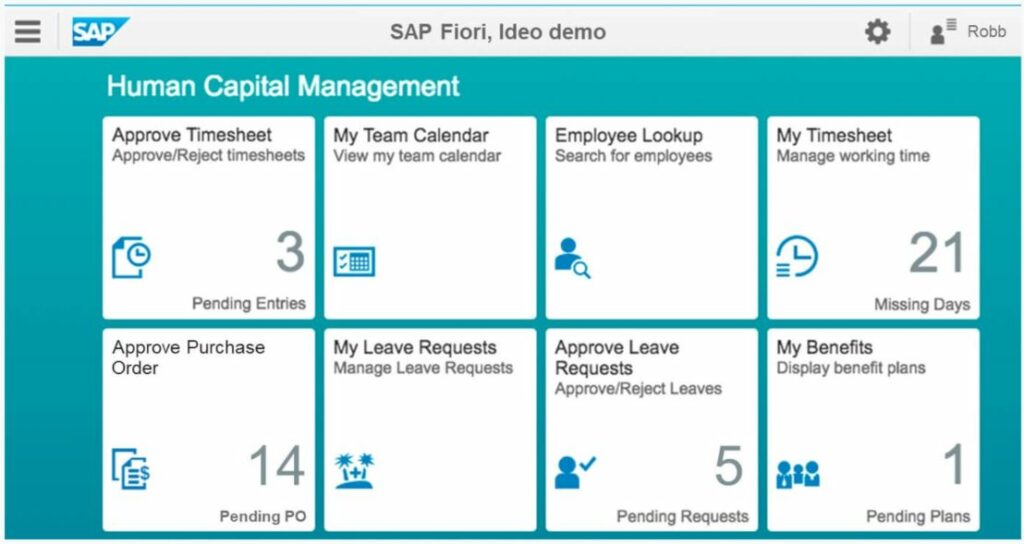
Important KPI Data
Workflow Approvals
Managers are often ultimately responsible in a workflow chain. Approving budgets, timesheets, purchase orders, and contracts are routine tasks that should be handled easily. S/4HANA facilitates this by, for example, providing apps with functionality for group processing. In the following sections, we briefly discuss some ‘approval apps’.
Approving Timesheets
Approving a timesheet is much simpler in the Approve Timesheet app. Individual timesheets can be approved, but now it can also be done for an entire team. Any deviations are quickly visible so that these exceptions can be promptly handled.
Approving Travel Expenses
Approving travel expense claims is easy via the Approve Travel Expenses app. The claims filled out by employees can be quickly viewed and processed. Moreover, it’s also possible to approve travel requests via a Fiori app. Due to the clear layout and the early notification that requests are ready for approval, processing can happen quickly. This prevents employees from waiting unnecessarily long for approval.
The total available travel budget is monitored from the ‘My Budget’ app. By selecting the cost element ‘Travel’, the budget status is displayed.
Approving Purchase Orders
Purchase orders in SAP can be limited based on a maximum amount on the purchase order. Purchase orders requiring approval are forwarded to the responsible manager. This app is also ‘responsive’. The app layout adapts to the device on which the app is used. Approving a purchase order can therefore be done from anywhere.
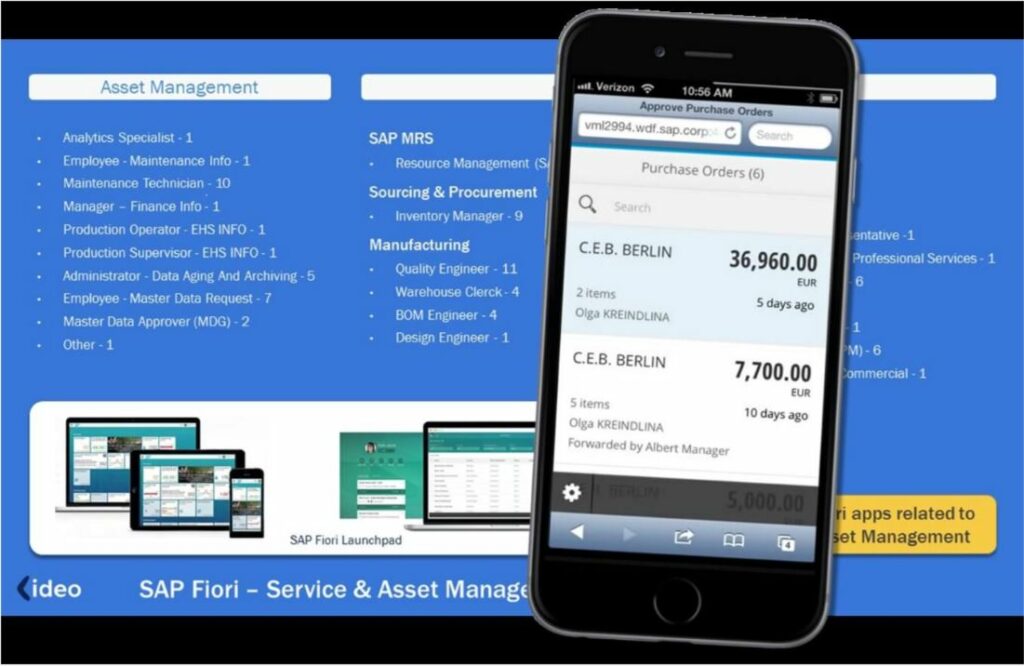
Approving Purchase Orders in SAP
Reports
In addition to workflow-like actions, there is also a continuous need for consistent overviews of budgets, expenses, and occupancy rates. Reports that quickly indicate where adjustments are needed. The ‘My Budget’ app was mentioned briefly. Management reports on the current expenditure status can also be displayed in S/4HANA using the Fiori app ‘My Spend’. The desired organizational groupings are graphically represented as blocks. For example, overspending is indicated with a color indication.
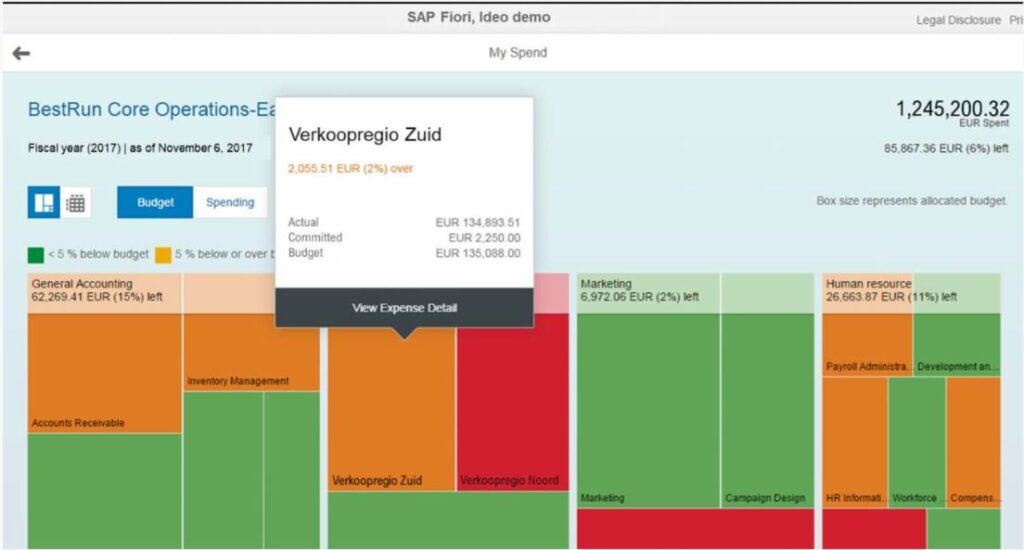
My Spend Report in SAP
This display provides a quick and clear insight into the current situation. Managers can access detailed budget and expense information by selecting a block. The display can be further condensed for a desired time period, such as a quarter, a number of months, or a fiscal year.
Want to learn more about Asset Management in SAP?
Do you have questions about optimizing your asset management process in SAP? Explore all our asset management solutions, or contact our team! With over 25 years of focus on asset management in SAP, we’re here to assist you.